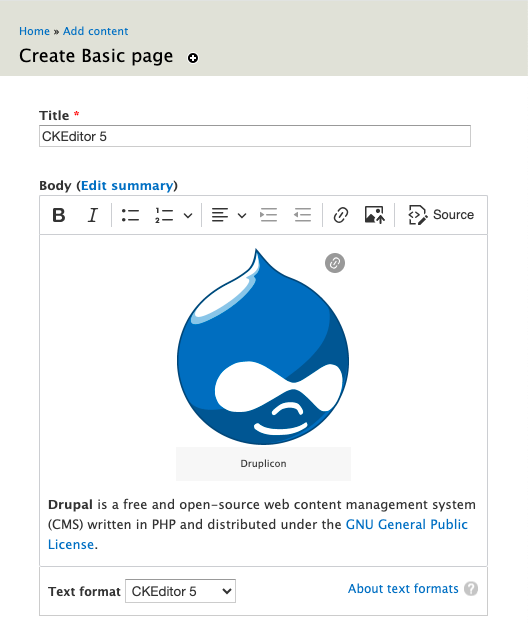
Nickel City Creative now offers full CKEditor 5 support for Drupal 7. Upgrade your Drupal 7 website to the latest version of CKEditor, CKEditor 5, by becoming an extended support client or purchasing a license key.
CKEditor and Drupal 7
CKEditor is a WYSIWYG HTML editor that enables users to create rich text including styles formatting, tables, images and more. The editor can be integrated into Drupal 7 via the community Editor, CKEditor or WYSIWYG modules. Its popularity and wide support resulted in its eventual inclusion in Drupal core with the release of Drupal 8.
Beginning its life as FCKeditor in 2003, the editor was retitled CKEditor in 2009 where it launched in version 3.0 by its developer CKSource. CKEditor 4 debuted in 2012, one year after the release of Drupal 7 and its successor, CKEditor 5, would be tagged April 25, 2018.
CKEditor 4 would remain supported for nearly the entire lifespan of Drupal 7. The editor reached End of Life (EOL) on June 30, 2023, less than two years before the EOL of D7 itself on January 5, 2025. With Drupal core unable to run unsupported software, a concerted effort was made to add support for CKEditor 5 in Drupal 9 so that CKEditor 4 could be removed from Drupal 10. The effort required to support CKEditor 5 was significant and, while the Drupal core initiative was achieved, no equivalent community project for Drupal 7 has been successful.
CKEditor 4 Long Term Support (LTS)
Since reaching EOL, CKEditor 4 no longer receives security updates or critical bug fixes. CKSource offers extended support for CKEditor 4 under commercial terms, using an "extended support model", which includes security updates and critical bug fixes until December 2026.
CKEditor LTS requires a license key. Entering a license key is unsupported by the CKEditor and WYSIWYG modules. Only Editor or the CKEditor 4 LTS project, a fork of the CKEditor module maintained by CKSource, are supported.
CKEditor 5 for Drupal 7

CKEditor 5 integration is built upon the Editor contrib module which backports both the Drupal 8+ pluggable text/WYSIWYG editors API and the core CKEditor module. Utilizing the WYSIWYG editors API brings a host of benefits that were previously Drupal 8+ exclusive such as file usage tracking (including block body fields), advanced Cross-Site Scripting (XSS) filtering and native dialog support.
Commonly used Drupal 7 contrib modules that provided WYSIWYG integration, such as Media, Entity Embed and Linkit have been updated to natively support CKEditor 5. CKEditor 5 extensions that were previously Drupal 9+ exclusive, including the CKEditor 5 Plugin Pack, are now available for Drupal 7 enabling editors to highlight text, generate to-do lists, add link attribues, insert page breaks, customize font options, embed HTML templates and more.
CKEditor 5 for Drupal 7 features include:
- A fully-featured administration UI. The editor toolbar can be fully customized with a mouse or keyboard arrow keys.
- Dynamic, per-editor, plugin settings. CKEditor 5 plugins that provide customizable settings will have their configuration options dynamically displayed/hidden as their associated toolbar buttons are enabled/disabled.

Configurable plugin settings per text format - Pluggable text/WYSIWYG integration, allowing editors to be assigned per text format. CKEditor 4 and 5 may be used simultaneously on the same website as required, enabling a flexible transition to the CKEditor 5.
- A comprehensive suite of included plugins. Align content, display code with syntax highlighting, restrict available headings, embed images from a remote URL or uploaded by the user, resize images, associate content with a specific language, customize list options, edit source markup and specify custom text styles.
- Extensibility with a well-documented API. Change editor settings, add custom CKEditor plugins, include required CSS files and modify the CKEditor 4 to 5 upgrade path using the available info and alter hooks.
- Automatically generated HTML restrictions. A list of allowed HTML tags and associated attributes is dynamically populated based on the requirements of the enabled toolbar buttons and plugins.

Automatically generated HTML tag restrictions - Features module support. Selected editor and editor settings are included with exported text formats. Modules that provide enabled CKEditor plugins are automatically added as dependencies.
- Future upgrade paths. Parity with the latest version of Drupal core allows for a direct mapping between the functionality, settings, plugins and APIs available in CKEditor 5 for Drupal 7 and both Drupal 9/10/11+ as well as Backdrop CMS. Moving to a newer version of Drupal or Backdrop in the future is a straightforward process.
- Simple migrations from CKEditor 4. Swapping the rich text editor, associated with a filter format, from CKEditor 4 to CKEditor 5 will trigger an upgrade process that automatically selects the equivalent CKEditor 5 plugins, plugin settings and toolbar buttons.
- Example plugin templates and interactive debugging with CKEditor 5 Dev Tools.
- Compatibility with a wide range of hosting environments, including PHP (5.6 - 8.4), jQuery (1.12 - 3.7.1) and jQuery Migrate (1.4.1 - 3.5.2).
CKEditor 5 for Drupal 7 is available for purchase via the Nickel City Creative Store.